It’s easy to get overwhelmed as a content writer, especially when you’re first starting out. Figuring out what and how to write about a given topic is rarely a simple task. Luckily, there are plenty of online tools out there to help aid you in your quest to writing the perfect piece of content.
Tools for Coming Up With Ideas
HubSpot Blog Topic Generator

Sometimes the hardest part is the beginning. But the HubSpot topic generator can help you break through that writer’s block. Simply add up to 5 different nouns and the tool will generate 5 catchy titles to start working from. Sometimes all it takes is a tiny spark to help get those creative juices flowing.
Google Trends
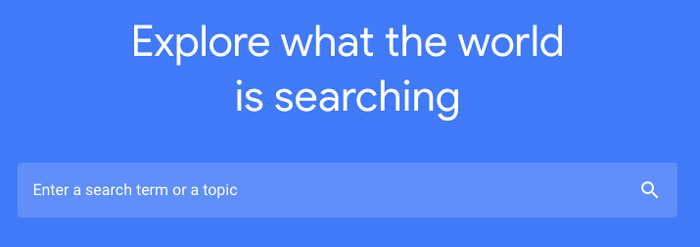
Google Trends is the best place to see what topics people are interested in on any given day. Trends uses Google Search to show you the day’s most popular searches or high traffic search over a set period of time. Searches can also be filtered by regions, countries, states, and cities. There’s no better tool for figuring out what topics have an immediate interest around them.
Title Writing Tools
Sharethrough Headline Analyzer
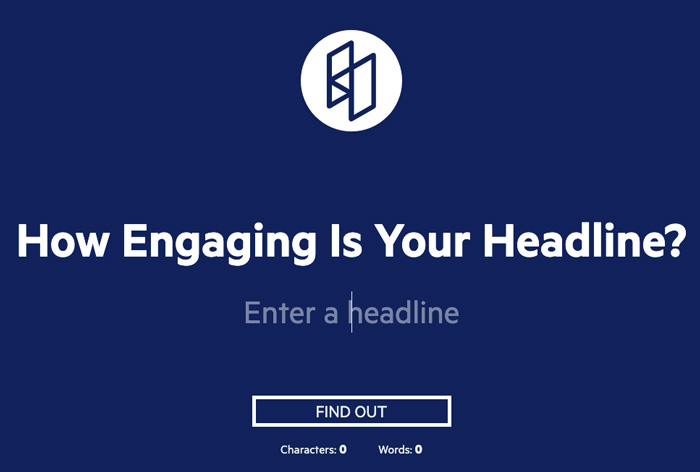
The Sharethrouh Headline Analyzer is one of my favorites on this list. This tool evaluates any headline you enter and tells you how good it is and suggests improvements. It does this based on several factors.
- Headline Quality Score: An overall score out of 100.
- Strengths: Tells you the strongest aspects of your title.
- Suggestions: Provides several suggestions on ways to improve your title.
- Engagement Score: Scores your title on how likely users are to engage with your content.
- Impression Score: Scores your title on how strong of an impression it will make on users.
Capitalize My Title Headline Analyzer Tool
This is a great companion tool that scores your title on its overall Readability, SEO, and Emotional Sentiment. Using these two tools together is sure to help you create the most eye-catching titles for your blog posts, articles, and ads.
Writing Productivity Tools
Calmly Writer
If you have trouble staying focused while writing, Calmly Writer is a great tool that will keep you at the keyword and producing words. With a super minimalist design, it offers a distraction-free workspace to write. It has a spell checker, smart punctuation settings, and can display your word count and estimated reading time.
You can also insert photos and it automatically saves your work as you go so that you can download it when you’re done. It even has a dark mode feature to reduce eye strain as well as a fun typewriter sound for those who like their typing to come with auditory feedback.
StayFocusd
StayFocusd is a browser extension that allows you to limit your activity on “time-wasting” websites. It has a lot of configuration options so you can tailor it to your productivity needs.
The Most Dangerous Writing App
Fair Warning: This tool is not for faint of heart.
The purpose of this app is to keep you writing at the cost of losing everything you wrote since the beginning of the session. After you set your session length, you will be told to begin writing. If you stop writing for more than 5 seconds, all of your work will be erased. If you do dare to use this tool, I recommend using it primarily for short bursts of 3 to 5 minutes, but use at your own risk.
oTranscribe
This tool is great if you ever need to transcribe some audio. Simply upload the video or piece of audio you’d like to transcribe, and it will place it on the same page as your word processor. Now you don’t have to switch between different screens or windows to stop and playback your audio.
In the tool, the ESC key works as a pause/play button, rolling back the footage or audio 1 second every time you press it. You can also slow down or speed up the playback speed. This is a great tool for when you’re writing an accompanying blog post for a tutorial video you just shot.
A Soft Murmur
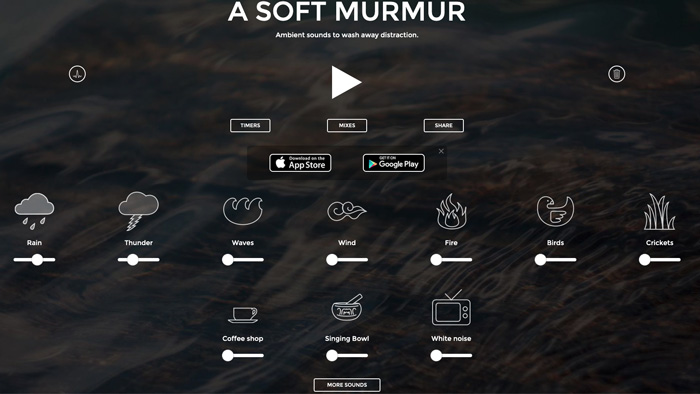
If loud disruptions or dead silence easily break your concentration, A Soft Murmur offers a bunch of ambient sounds to help you stay focused. Just plug in your headphones, select your preferred sound, and get to writing.
Style and Grammar Tools
Grammarly
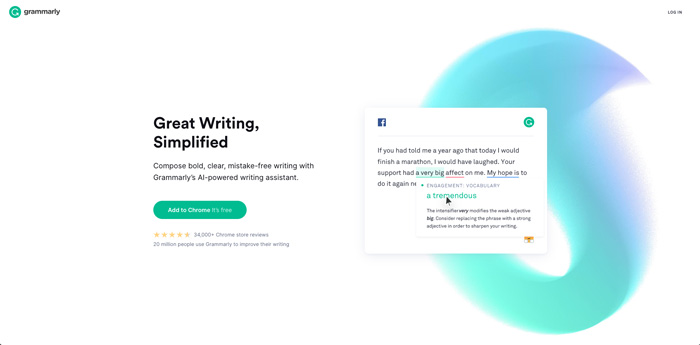
Grammarly is hands down one of the best online writing tools out there. I use it regularly and find that even the free version catches more mistakes than MS Word. There’s also a premium option that gives you even more checks for structure, style, and vocabulary usage.
Premium also gives you the ability to link Grammarly up with MS Office. The browser extension is also pretty handy, as it will run Grammarly’s checker on almost any website. This includes inside comment boxes on social media sites and other platforms.
Hemingway Editor
As writers, we naturally have a lot to say. But that doesn’t mean we should say it all. If your sentences tend to ramble or just go on a bit too long, the Hemingway Editor will help you reel them in. Beyond pointing out long or hard to read sentences, this app will highlight phrases that have simpler alternatives, unnecessary adverbs, and passive voice.
After you’ve made your changes, you can view your article’s readability score and word count. You can also drill down by clicking the More button to see the number of paragraphs, sentences, characters, letters, and estimated reading time.
Wordcounter
When you’re proofreading your work, do you often find yourself coming across the same words and phrases? Wordcounter can help you track those reiterations to tell you just how many times you use the same words. With some basic filters, Wordcounter will produce a list of the most frequently used words along with the exact number of times each appears. If it happens that you’re overusing a certain word, pull up the thesaurus, and start diversifying your word choice.
SEO Writing Tools
Yoast WordPress Plugin
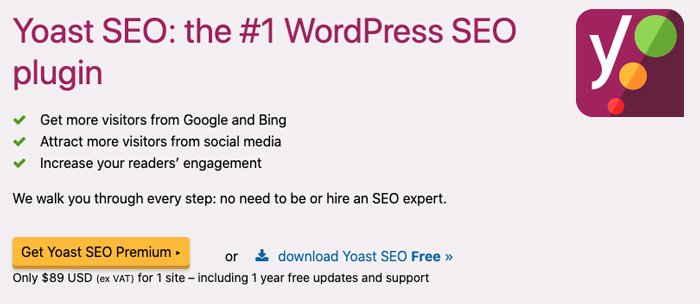
Once you’ve nailed down the style of your article and have removed all grammatical errors, it’s time to get it ready for the web. The Yoast WordPress Plugin will help you verify that your article is up to current SEO standards. After you’ve installed the plugin on your WordPress website, copy your content into a post so that the plugin can produce a score. It will also generate a preview of how your post will appear on Google’s search results page on desktop and mobile.
Time to Get Writing
With all of these tools are your disposal, you should feel more than ready to tackle your next writing task. So get to writing!