The Rise of Mobile: Why Your Website Needs a Mobile-First Approach
Mobile devices have become the preferred way for billions of people to access the internet. As per recent surveys, over 60% of web traffic now comes from mobile users. The shift to mobile is even more pronounced for local searches and purchases – nearly 80% of consumers use their smartphones to find local businesses or services.
With mobile dominating the digital landscape, having a mobile-friendly website design is no longer just a nice extra – it’s an absolute necessity for reaching and engaging today’s on-the-go consumers. However, simply having a mobile version of your desktop site is not enough. To provide the best user experience, you need to take your mobile approach to web design seriously and optimize every aspect of the user interface for the unique capabilities and constraints of mobile devices.
Understanding Mobile User Needs and Behaviors
The user experience expectations on mobile differ considerably from the desktop. Mobile environments tend to be distraction-heavy, so users need websites that are ultra-fast, frictionless, and focused. Key insights into mobile user needs include:
- Mobile sessions are often shorter but more frequent. Users want to find information or complete tasks quickly in bite-sized moments.
- Attention spans are lower on mobile. The UI has just seconds to capture interest before users disengage.
- Mobile interactions tend to be more localized and action-oriented. Users are looking for nearby stores, directions, menus, coupons, etc.
- Mobile browsing is often intermittent. Users may start tasks on one device and resume effortlessly on another.
- Smaller screens make scanning and reading more difficult. Brevity, visual hierarchy, and negative space are essential.
Optimizing the Mobile UI
Accounting for these behaviors and expectations requires an entirely different UI approach compared to desktop sites. Here are some key ways to optimize the mobile user experience:
- Simplify navigation with a streamlined mobile menu, smart search, and persistent calls-to-action.
- Display critical info like hours or locations prominently. Don’t make mobile users hunt for essential details.
- Use legible font sizes, ample line spacing, and paragraph breaks to improve readability.
- Prioritize vertical scrolling over pinch-zooming. Horizontal swiping is also unintuitive on small screens.
- Limit word count and break up long-form content into quick-read sections.
- Implement responsive design so UI elements resize and reflow based on screen width.
- Check that touch targets like buttons are large enough for error-free tapping.
- Eliminate unnecessary steps in forms and transactions. Don’t make mobile users type more than needed.
The UI should also leverage native mobile features like click-to-call, location services, mobile wallets, QR codes, push notifications, and more. These elements make mobile engagement quicker and more convenient.
A Seamless Multi-Device Experience
While optimizing for mobile-first, don’t neglect the importance of providing a streamlined experience across devices. Users expect continuity in UI look, feel, and functionality when switching between smartphones, tablets, laptops, and desktops.
Follow best practices like responsive web design, cross-device synchronization, and progressive enhancement to ensure consistency. Detecting the user’s device to deliver appropriately adapted yet familiar interfaces is key.
The Bottom Line
In closing, mobile optimization is now a prerequisite, not a luxury, for any consumer-facing website. Prioritizing the mobile experience pays dividends through increased visitor engagement, lower bounce rates, and reduced friction for conversions. The UI choices have a profound impact on mobile usability and satisfaction. By crafting interfaces purpose-built for the way people use mobile devices today, you can connect with audiences wherever they are.